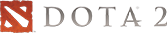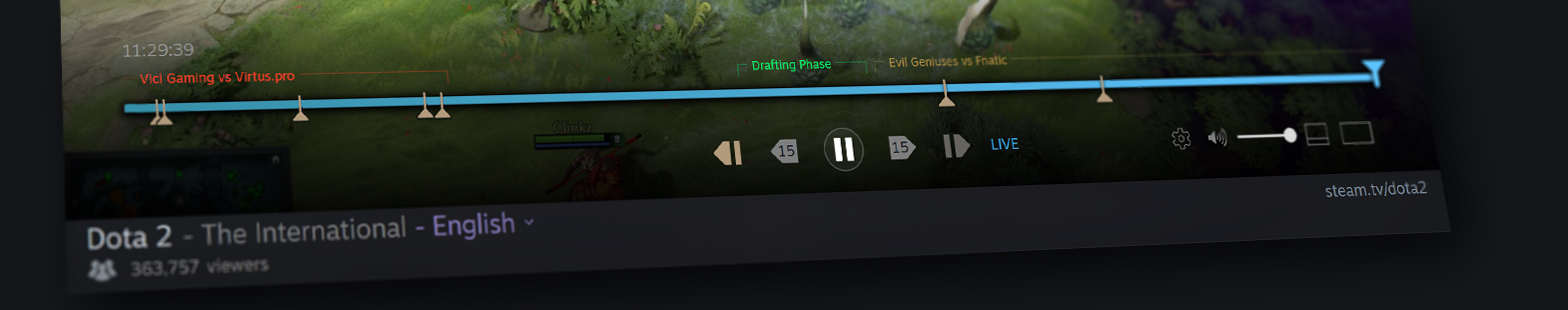Alongside The International Main Event we’re shipping a big update to Steam Broadcasting, making it the best way to watch the tournament at home.
First, we’ve integrated Steamworks support into broadcasting to allow us to tailor the viewing experience specifically to Dota 2: you’ll see markers for match starts, first bloods and team-fights populating the timeline as you watch live. We’ve also updated Steam Broadcasting with a new Live DVR feature, making rewind available as soon as you join the stream and allowing you to smoothly jump back and forth through the action. Combined with this custom Dota 2 Steamworks integration, you won’t miss a second of the action.
Secondly, we’ve brought Steam Broadcasting to Steam Chat to create The International Watch Parties. In the past, if you wanted to watch TI with a select group of folks, there wasn’t really an ideal way to do that. Now there is.
We recently updated Steam Chat to support what we like to do the most: gather a small group of people in our own private space to talk, chat and play games. We’ve now integrated Steam Broadcasting into chat so those parties can now watch TI together. You can create text and voice channels on the fly and there’s effectively no limit to how big (or how small) your group can be. It is the perfect way to watch TI with friends. And if things get a little too rowdy you can always create more custom chat channels for rival fans in your group.
Head over to Steam.TV now to stream The International with your party or watch with everyone in global chat.
This Dota 2 centered update to Steam Broadcasting currently includes some custom elements to support The International. After the tournament we plan to extend Watch Party support for all games that are broadcasting on Steam and expose a new broadcast Steamworks API to Steam partners.